Code: C-0001
Classification: Main body: Drive abnormality
Cause: Main body drive serial input abnormality 1. Within a specified period of time after the power ON, a serial data is not received between the printer control board (PRCB) and the main body drive board.
Measures to take when alert occurs: The main body and the option stop immediately.
Estimated abnormal parts: Printer control board (PRCB)
Correction:
Turn OFF/ON the power switch (SW2) of the main body when releasing an abnormal condition.
Solution:
- After turning OFF the sub power switch, turn OFF the main power switch and unplug the power plug. Restart the main body after 10 seconds.
- Check the connection status of PRCB connector, and repair it if any abnormality.
- Replace PRCB.

