- Vertical conveyance motor (M8)
- Printer control board (PRCB)
Turn OFF/ON the power switch (SW2) of the main body when releasing an abnormal condition.
Note: "Please call service" is displayed on the touch panel.
Solution:
- Check the connector connection and the wiring between PRCB and the motor, and repair it if any abnormality.
- Check the I/O drive of the motor and the coupling of the gear, repair/replace it if any abnormality, and then replace the PRCB (Wiring diagram: Main body (3/4): 6-1).
- Replace M8 and PRCB at a time.

