Error code C-1005 for Bizhub Press 1250 1250P 1052 Bizhub Pro 951
Estimated abnormal parts:
You must be logged in to manage your wishlist.
Login in hereI'm skeptical of vendors we’ve found online until they prove themselves. We have appreciated Jerry’s high-touch personal approach on toner. He has earned the trust we put in him and his product.
Japan Replacement Toner for Ricoh MPC 8003 MPC6503 Toner cartridge (Japan Powder)
Japan Replacement Toner for Xerox DC 700 J75 C75 770 Toner 006R01384 - CYAN SOLD Version (Japan Toner)
Great price, fast shipping and my new toner supplier!
-

